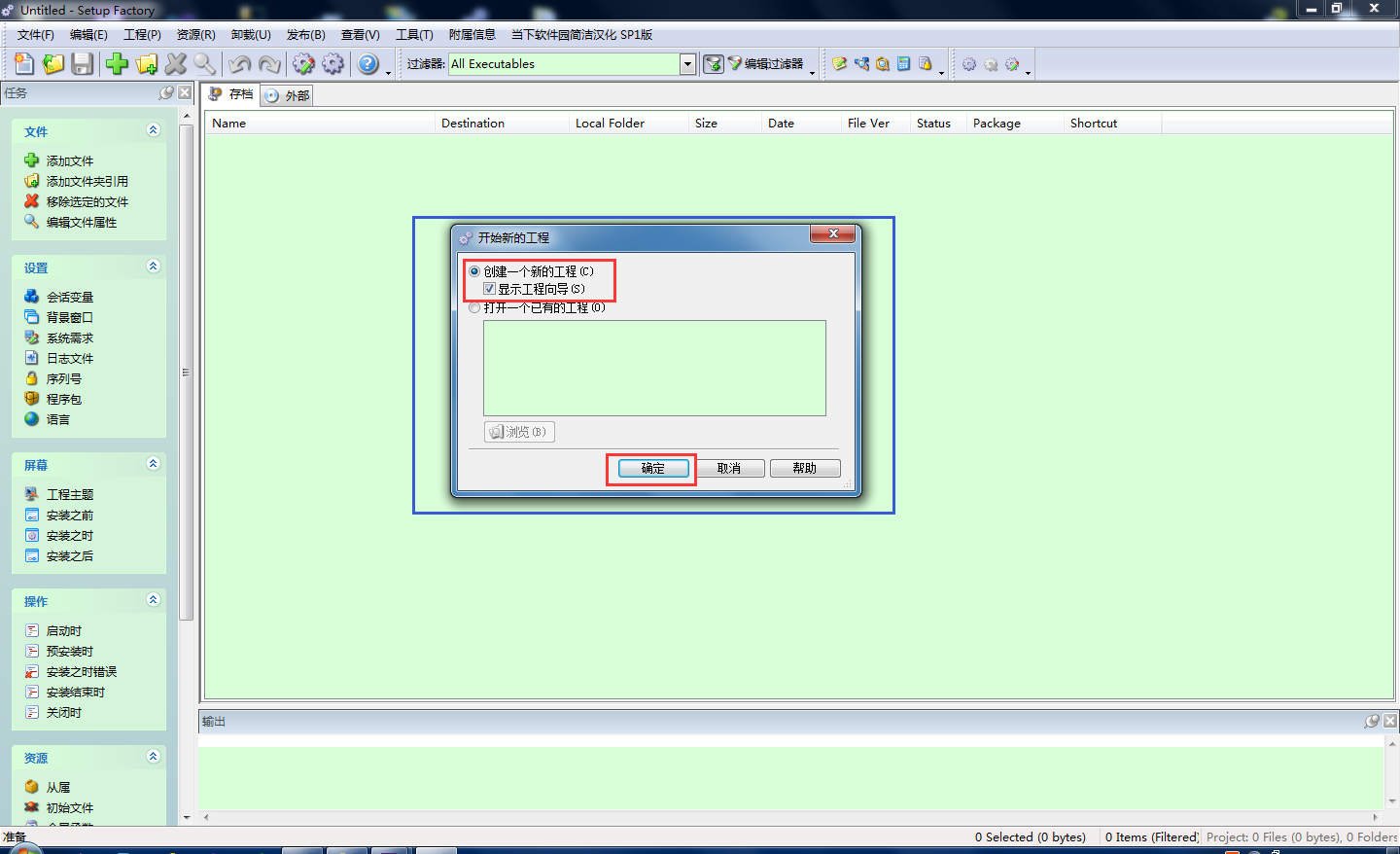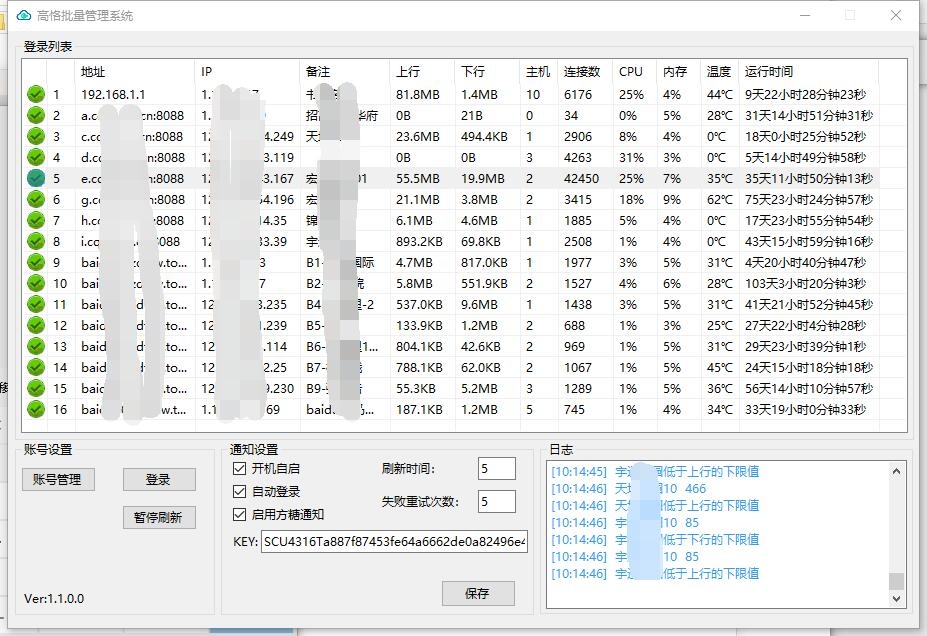c#程序闪退日志记录/异常日志
以下代码是程序入口文件
using DDS_Form1;
using System;
using System.Collections.Generic;
using System.IO;
//using System.Linq;
using System.Windows.Forms;
namespace WindowsFormsApplication1
{
static class Program
{
/// <summary>
/// 应用程序的主入口点。
/// </summary>
[STAThread]
static void Main()
{
try
{
//处理未捕获的异常
Application.SetUnhandledExceptionMode(UnhandledExceptionMode.CatchException);
//处理UI线程异常
Application.ThreadException += Application_ThreadException;
//处理非UI线程异常
AppDomain.CurrentDomain.UnhandledException += CurrentDomain_UnhandledException;
Application.EnableVisualStyles();
Application.SetCompatibleTextRenderingDefault(false);
Application.Run(new Form1());
}
catch (Exception ex)
{
var strDateInfo = "出现应用程序未处理的异常:" + DateTime.Now + "\r\n";
var str = string.Format(strDateInfo + "异常类型:{0}\r\n异常消息:{1}\r\n异常信息:{2}\r\n",
ex.GetType().Name, ex.Message, ex.StackTrace);
WriteLog(str);
MessageBox.Show("发生错误,请查看程序日志!", "系统错误", MessageBoxButtons.OK, MessageBoxIcon.Error);
Environment.Exit(0);
}
}
/// <summary>
///错误弹窗
/// </summary>
/// <param name="sender"></param>
/// <param name="e"></param>
static void Application_ThreadException(object sender, System.Threading.ThreadExceptionEventArgs e)
{
string str;
var strDateInfo = "出现应用程序未处理的异常:" + DateTime.Now + "\r\n";
var error = e.Exception;
if (error != null)
{
str = string.Format(strDateInfo + "异常类型:{0}\r\n异常消息:{1}\r\n异常信息:{2}\r\n",
error.GetType().Name, error.Message, error.StackTrace);
}
else
{
str = string.Format("应用程序线程错误:{0}", e);
}
WriteLog(str);
MessageBox.Show("发生错误,请查看程序日志!", "系统错误", MessageBoxButtons.OK, MessageBoxIcon.Error);
Environment.Exit(0);
}
static void CurrentDomain_UnhandledException(object sender, UnhandledExceptionEventArgs e)
{
var error = e.ExceptionObject as Exception;
var strDateInfo = "出现应用程序未处理的异常:" + DateTime.Now + "\r\n";
var str = error != null ? string.Format(strDateInfo + "Application UnhandledException:{0};\n\r堆栈信息:{1}", error.Message, error.StackTrace) : string.Format("Application UnhandledError:{0}", e);
WriteLog(str);
MessageBox.Show("发生错误,请查看程序日志!", "系统错误", MessageBoxButtons.OK, MessageBoxIcon.Error);
Environment.Exit(0);
}
/// <summary>
/// 写文件
/// </summary>
/// <param name="str"></param>
static void WriteLog(string str)
{
if (!Directory.Exists("ErrLog"))
{
Directory.CreateDirectory("ErrLog");
}
using (var sw = new StreamWriter(@"ErrLog\ErrLog.txt", true))
{
sw.WriteLine(str);
sw.WriteLine("---------------------------------------------------------");
sw.Close();
}
}
}
}
- 随机文章
- 热门文章
- 热评文章
- C#图片处理示例(裁剪,缩放,清晰度,水印)
- C# 生成图片缩略图
- 安装包制作工具 SetupFactory使用2 API清单
- 永恒之蓝病毒是什么 怎么防范ONION勒索软件
- Linux下python2.7安装pip
- STM32 keil mdk启动代码发分析
- 物联网 WIFI 一键配置原理(smartconfig) ESP8266/QCA4004
- SmartLink原理