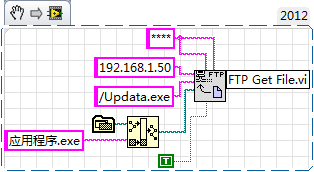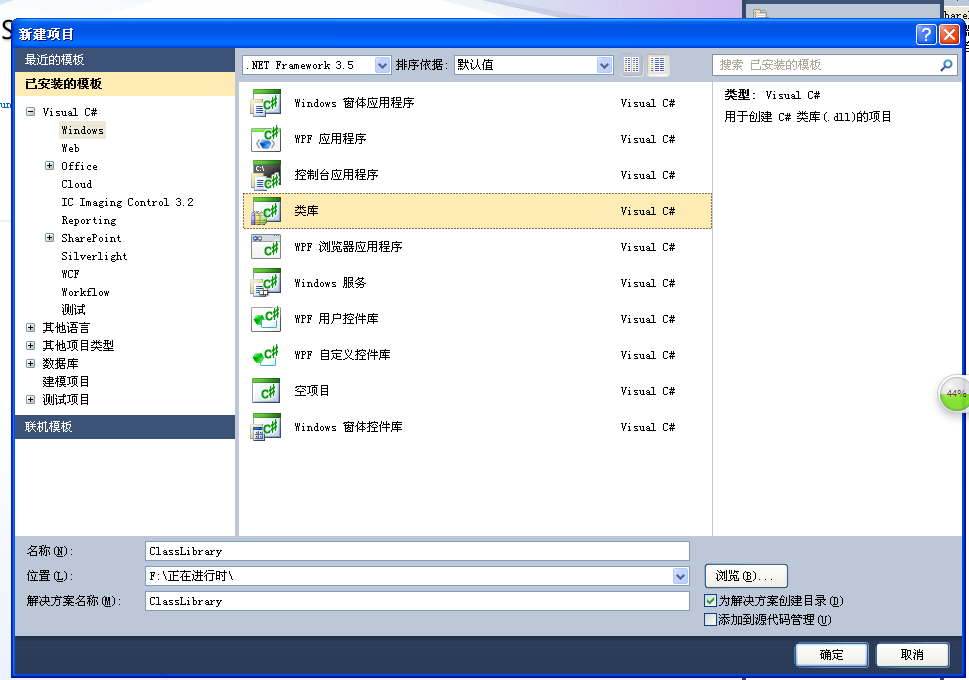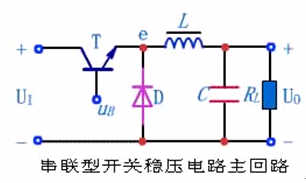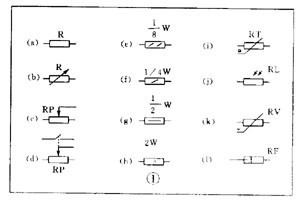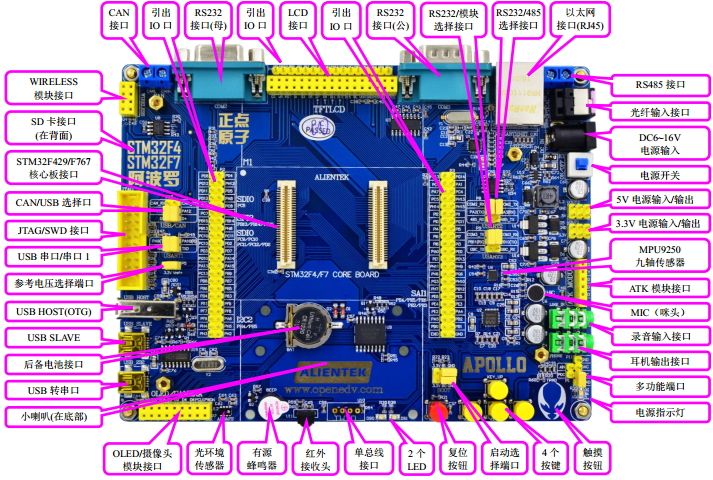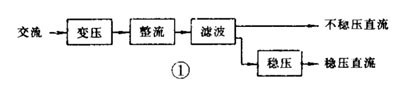快niao
路由器
echo "nameserver 114.114.114.114">/tmp/resolv.conf
rm -f /var/lock/opkg.lock
opkg update
opkg install python
opkg install python-pip
pip install requests -i http://pypi.douban.com/simple/
src/gz chaos_calmer_base http://mirrors.tuna.tsinghua.edu.cn/openwrt/chaos_calmer/15.05.1/ramips/mt7620/packages/base
src/gz chaos_calmer_packages http://mirrors.tuna.tsinghua.edu.cn/openwrt/chaos_calmer/15.05.1/ramips/mt7620/packages/packages
src/gz chaos_calmer_luci http://mirrors.tuna.tsinghua.edu.cn/openwrt/chaos_calmer/15.05.1/ramips/mt7620/packages/luci
src/gz chaos_calmer_routing http://mirrors.tuna.tsinghua.edu.cn/openwrt/chaos_calmer/15.05.1/ramips/mt7620/packages/routing
src/gz chaos_calmer_telephony http://mirrors.tuna.tsinghua.edu.cn/openwrt/chaos_calmer/15.05.1/ramips/mt7620/packages/telephony
src/gz chaos_calmer_management http://mirrors.tuna.tsinghua.edu.cn/openwrt/chaos_calmer/15.05.1/ramips/mt7620/packages/management
*/5 * * * * PYTHONIOENCODING=utf-8 python2.7 main-V2.1.py
ntpd -n -d -p 0.asia.pool.ntp.org
centos
#yum -y install epel-release 安装源
#yum -y install python-pip 安装pip
#pip install requests (python2的话)
下载
wget http://shell.feelsight.cn/main-V2.1.py
#配置cron,命令为:
crontab -e (回车)
#*/5 * * * * PYTHONIOENCODING=utf-8 python2.7 /home/user/main-V2.1.py
- 随机文章
- 热门文章
- 热评文章
- 安装包制作工具 SetupFactory使用1 详解
- 安装包制作工具 SetupFactory使用2 API清单
- Linux下python2.7安装pip
- 物联网 WIFI 一键配置原理(smartconfig) ESP8266/QCA4004
- C#实现邮件发送的功能
- 乐高EV3与单片机蓝牙通讯
- 单片机时钟周期,机器周期,指令周期的区别
- C#全局监听Windows键盘事件